WYSO Online Account Information
Make a donation
Supporting WYSO’s fact-based journalism, high-quality music, and local programming is quick and easy with your WYSO Online Account. Simply log in, go to the “Donate” tab at the top of the page, and click “Make a New Donation.”
Change your membership payment method
Log in to your WYSO Online Account.
- If using a computer, you will need to:
- Go to the My Account menu and click Current and Past Donations. The top section shows your current donation info. and actions you can take.
- Click the first option, Change Method of Payment. Select the monthly payment method you wish to use and click Continue.
- The option to enter a new payment method is preselected, so just click Continue.
- You will be prompted to enter the card holder's name. After doing that, click the option to Continue to Credit Card Entry. NOTE: you will be redirected to another page hosted by our payment processor.
- You will then enter in your card number and expiration date. Click Submit, and you're all done.
- If using a phone, you will need to:
- Tap My Account, then tap Current and Past Donations. The top section shows your current donation info. (displayed as your most recent membership anniversary date and annual total for your monthly donations). Tap on that donation info.
- Then, tap Change Method of Payment. Select the monthly payment method you wish to use and tap Continue.
- The option to enter a new payment method is preselected, so just tap Continue.
- Tap underneath Name on Card (a box will appear), then enter the card holder's name and tap Continue to Credit Card Entry. NOTE: you will be redirected to another page hosted by our payment processor.
You will then enter in your card number and expiration date. Tap Submit, and you're all done.
WYSO recommends using a bank account to pay via Electronic Funds Transfer (EFT). Sustaining members who use EFT to make their monthly contribution help WYSO control costs by reducing payment processing expenses. Paying via EFT also provides greater reliability, as bank account information changes less frequently than credit card numbers and expiration dates.
Change your membership contact information
Log in to your WYSO Online Account.
If using a computer: go to the “My Account” tab at the top of the page, and click “Profile”. You will see all method of contact on file for you with options to add, remove, and/or update each method.
If using a phone or tablet: tap "Profile". Tap the method of contact you want to view or change. Tap the pencil icon to edit, tap the X icon to delete or tap the blue button to add a new method .
Generate your tax receipt
Charitable gifts to WYSO may be tax deductible, and you can print a receipt whenever you need for tax purposes. Log in to your WYSO Online Account.
If using a computer: go to the “My Account” tab at the top of the page, and then select “Tax Receipt.” Select the desired year in the drop-down menu, click “Submit”, and then scroll down and click “Generate PDF” to download your tax receipt.
If using a phone or tablet: tap "My Account", then tap "Tax Receipt". You will see the current tax year listed. Tap it to change it if you need a different year, then tap "Submit". A PDF of your receipt will be immediately sent to the primary email address you have on file.
Submit feedback and questions
WYSO members are always encouraged to share their opinions and insight. To submit feedback to WYSO, log in to your WYSO Online Account and click or tap the “Customer Service” link at either the top or middle of the page. Select the general nature of your comment/question from the dropdown menu (if using a phone or tablet, tap below "Nature of Comment/Question" to see the dropdown menu). Put your feedback in the text box below that, and click or tap “Submit”. All feedback sent via this Customer Service form will be forwarded to the most appropriate staff member, who will conduct any necessary follow-up. Questions received M-F, 9 am - 4 pm will get a response within 24 hours (most will get a same-day response). Questions received outside of the business hours listed above or on a holiday will get a response by the next business day.
How do I set up my WYSO Online Account?
Step 1: Click the WYSO Online Account link from the Members menu on WYSO.org.

Step 2: Click the “Sign up for an account” link on the WYSO Online Account login page.

Step 3: Fill out and submit the form. Please note: all required fields must be filled in. A valid email address is required, as confirmations for account creation and account changes are sent via email.
New WYSO Online Accounts can take up to 72 hours to process, though most should be approved within 24 hours (or 1 business day). We apologize for any delay this may cause. In order to ensure online accounts are linked to the correct member information we have on file, all new online accounts must be verified and approved by a member of the WYSO membership staff.
How do I log in to my WYSO Online Account?
Step 1: Click the WYSO Online Account login link from the Members menu on WYSO.org.

Step 2: Enter your username and password and then click the “Login” button.

What if I forget my password and/or username?
Step 1: Click the WYSO Online Account login link from the Members menu on WYSO.org.

Step 2a: Use the automated “Forgot my password” link if you do not remember your password.
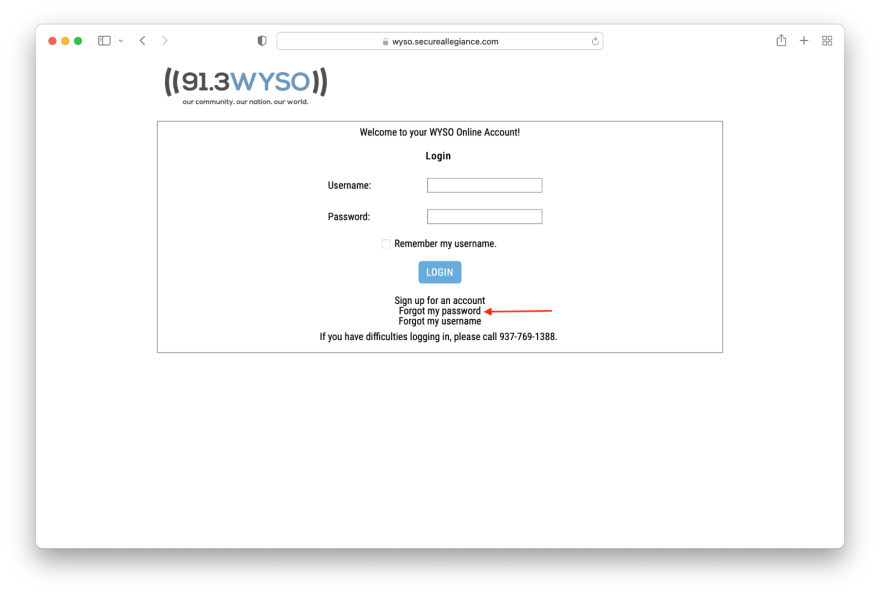
Step 2b: Use the “Forgot my username” link if you do not remember your username.

How do I access my tax receipt?
Step 1: Click the WYSO Online Account login link from the Members menu on WYSO.org.
Step 2: Once you’re logged in, go to the “My Account” tab at the top of the page, and then select “Print Your Tax Receipt.”

Step 3: Select your desired tax year in the drop-down menu, click to submit, and then scroll down and click “Generate PDF” to download your tax letter.


Who should I contact if I have questions about my WYSO Online Account?
Please contact our WYSO membership team if you have additional questions about your WYSO Online Account.
Email: membership@wyso.org
Phone: (937) 769-1388
